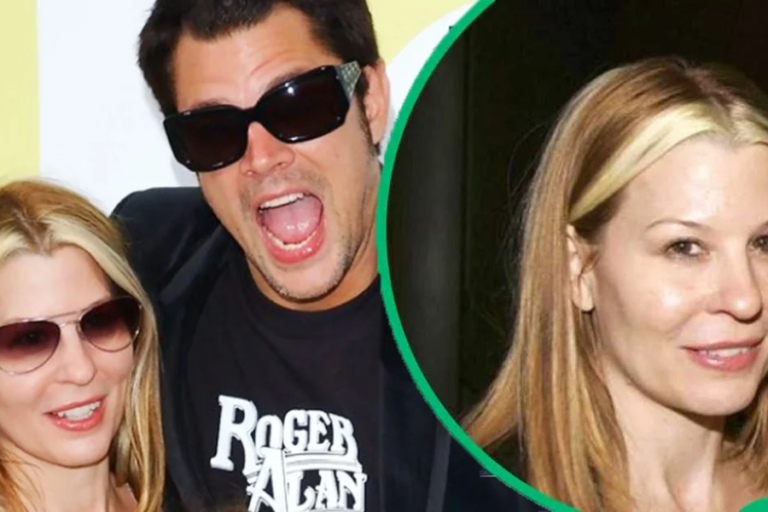Understanding the Risks of cmacked: A Cautionary Guide for macOS Users
Downloading software from unofficial sources like cmack may seem tempting to some macOS users, especially if they want access to paid software for free. However, this practice comes with significant risks that can affect not only the functionality of your device but also your data security and legal standing. In this article, we’ll explore the potential dangers of using websites like Cmacked, provide insight into what they offer, and share tips to help you stay safe when considering downloading software from third-party platforms.
What is Cmacked?
Cmacked is a website that offers cracked versions of various software applications. Cracking refers to the process of bypassing software protections, typically to make paid software available for free. While the idea of accessing premium applications without spending money may seem like a great deal, it comes at a cost.
The Appeal of Cracked Software
One of the main reasons people turn to websites like Cmacked is the promise of free software. Many users may be eager to download popular apps without paying for licenses or subscriptions. Cracked software can often provide the same functionality as the original version, so users may feel that they’re getting a good deal.
However, this shortcut comes with serious consequences that often go unnoticed until it’s too late.
The Risks Involved
1. Security Threats
The biggest concern when downloading cracked software from unofficial sites is the risk of infecting your device with malware or viruses. Hackers can embed harmful code into cracked applications that can compromise your personal data, monitor your online activity, or even lock you out of your computer. If you download software from Cmacked or similar sites, you may inadvertently install keyloggers, ransomware, or other malicious programs.
Additionally, cracked software is often outdated. This means that security patches from the original developers won’t be included, leaving your system vulnerable to exploitation. Even though the software might appear functional, you may unknowingly be exposing your macOS device to significant threats.
2. Unreliable Functionality
Cracked versions of software are often modified, which can lead to glitches, bugs, and overall poor performance. For example, certain features may not work properly, or the application could crash unexpectedly. This lack of support for cracked versions can result in frustration when trying to use the software for critical tasks.
Moreover, cracked apps may fail to receive updates, meaning they could become incompatible with newer versions of macOS or other software. As a result, you’ll miss out on important improvements or new features that the original developers may introduce over time.
3. Legal Issues
The use of cracked software is illegal in many regions. By downloading and using cracked versions of applications, you are violating copyright laws, which could lead to legal consequences. Developers and software companies spend years creating, testing, and maintaining their products, and when you use their software without paying for it, you’re essentially stealing their intellectual property.
While the likelihood of facing legal action directly from sites like Cmacked may seem low, the consequences could still be significant. The software industry is taking a stronger stance on piracy, and there have been cases where individuals have faced hefty fines or even jail time for using cracked applications.
4. Data Privacy Risks
When you download cracked software, you often expose yourself to privacy risks. Some cracked applications can collect and transmit sensitive data from your device, such as personal files, browsing habits, and login credentials. This data could be used for malicious purposes or sold to third parties. For macOS users who are particularly concerned about privacy, using cracked software is a huge gamble.
5. Poor Customer Support
One of the benefits of purchasing legitimate software is the customer support that comes with it. Software companies provide assistance when something goes wrong, whether it’s troubleshooting a problem or fixing bugs. However, with cracked software, you lose this support entirely. If you encounter issues with the application, you’re on your own. There are no guarantees that you’ll be able to fix any problems you experience or get help from the developer.
How to Stay Safe
While the allure of free software may be strong, it’s important to protect your device, data, and legal standing. Here are a few tips for staying safe:
1. Stick to Official Sources
The safest way to download software is by using official app stores or directly from the developer’s website. The Apple App Store, for example, only offers verified software, ensuring that you’re getting a legitimate and secure product. You can also visit the official websites of software developers to purchase and download software safely.
2. Use Trusted Alternatives
If you’re looking for free software, there are plenty of legal alternatives to cracked applications. Many developers offer free versions of their software with limited features or offer open-source options that are completely free and secure. Websites like GitHub or SourceForge host thousands of open-source applications that are trustworthy and supported by the developer community.
3. Install Antivirus Software
While it’s best to avoid downloading cracked software altogether, if you must, ensure that you have up-to-date antivirus software on your device. Antivirus programs can help detect and remove malware or viruses that may come with cracked applications. Running regular scans on your Mac can help prevent potential security issues.
4. Backup Your Data
If you’re not willing to completely abandon downloading cracked software, at the very least, make sure to back up your data regularly. By storing important files on an external drive or cloud service, you can ensure that your information is protected in case something goes wrong. Backing up is a good practice even if you’re not downloading cracked software, but it’s especially important if you choose to take the risk.
5. Understand the Consequences
Before downloading any software from unofficial sources, take a moment to think about the potential consequences. Weigh the benefits of accessing free software against the possible risks of malware, legal issues, data theft, and device malfunction. By understanding these risks, you can make a more informed decision and choose a safer path.
Alternatives to Cmacked
If you’re in search of software but want to avoid the risks associated with cracked versions, there are many legitimate resources that offer free or discounted software. Here are a few alternatives to Cmacked:
1. App Store
The Mac App Store offers a wide selection of apps that are both free and paid. The benefit of using the App Store is that each app is vetted by Apple to ensure it meets security standards.
2. Open Source Software
There is a thriving community of open-source developers who create excellent software that’s free to use and fully legal. Websites like GitHub and F-Droid are great places to find open-source alternatives to popular commercial software.
3. Trial Versions
Many paid software applications offer trial versions that allow you to test out the app before purchasing it. This gives you an opportunity to experience the software firsthand without committing to a full purchase.
Conclusion
While Cmacked and other similar websites may seem like a quick and easy way to access premium software, the risks associated with downloading cracked versions cannot be overlooked. From security threats to legal issues and poor functionality, cracked software can cause more harm than good. By choosing official and legitimate sources for your software needs, you can protect your macOS device, ensure smooth performance, and avoid legal complications. Stay informed, stay safe, and always consider the long-term impact of your decisions when it comes to downloading software.